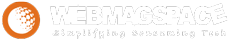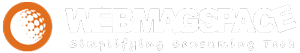New device expands global strategic partnership, serves dozens of unique IoT use cases.
Soracom, Inc., a global provider of advanced Internet of Things (IoT) connectivity, and Massive IoT service provider UnaBiz have announced the joint global development and launch of an LTE-M-based IoT button that utilizes Soracom’s eSIM technology and cloud-native smart connectivity platform. The configurable button, which the companies will brand and sell independently, is the first commercially available product based on technology collaboration between the partners, who have previously worked jointly on proprietary hardware and smart connectivity projects for specific customers.
Connected buttons are sometimes described as “smart buttons,” but what makes the LTE-M IoT button so effective is its simplicity. A single click or press sends an event over the built-in LTE-M connection to the Soracom or UnaBiz platform endpoints, where the real intelligence resides. From there, the possibilities are nearly limitless.
Users can configure the button to trigger serverless functions on popular cloud services such as AWS, Microsoft Azure, and Google Cloud Platform. After registering the device a user can simply select a cloud service, apply a piece of code and associate a button click to trigger any logic deployed in the cloud. Developers looking to quickly understand and apply Soracom or UnaBiz platform capabilities can use the LTE-M button as a standalone device or with sensors and other devices (like a flood sensor or magnet relay) for more industrial applications.
Based on the code that users choose to deploy to their cloud of choice, the button can be used for any purpose. With the push of a button, users can order products and services (like ride hailing or meal ordering), start or stop a task (as in a home automation context), generate an alert, provide feedback, and more. Industries such as eCommerce, call centers, hospitality, maintenance, and transportation can use the IoT button to automate operations, streamline workflows, and improve customer service.
“The magic of the LTE-M Button is that it’s a very simple device, but its applications are limited only by the user’s imagination. Because it includes both connectivity and cloud integration, users can incorporate it into their own IoT use cases immediately on registration,” said Kenta Yasukawa, CTO and co-founder of Soracom. “It’s a very effective reference device for getting started in IoT, but it can also serve more sophisticated use cases, like connecting sensors and relays. Adding Soracom’s powerful platform capabilities lets the LTE-M button serve advanced cloud based IoT systems using serverless cloud functions, data lakes, machine learning services and more.”
UnaBiz, which was appointed as the new owner of Sigfox technology in April, 2022, has deep experience in developing custom design and off-the-shelves Low-Power Wide-Area Network technologies devices and sensors. With Soracom, UnaBiz is now pursuing LTE-M devices that allow enterprises and developers to easily integrate with existing business workflows and systems.
“Building on our deep knowledge of Sigfox-based low-power devices design, it was only natural for UnaBiz to partner with Soracom team expertise in LTE-M integrations,” said Alexis Susset, CTO of UnaBiz. “This collaboration has enabled us to jointly deliver a simple, evolutive and elegant IoT button which will last years on a single battery charge and benefit from the growing LTE-M networks coverage.”
Features of the LTE-M button include Soracom’s eSIM technology, a three-color LED status indicator, FOTA support, replaceable AA batteries, IP54 grade, and a recycled plastic casing. The button is pre-configured to send events to the companies’ cloud endpoints.
Customers located in the United States, UK, Germany, France, the Netherlands, Italy, Spain, Portugal, Taiwan, Singapore, and Thailand will be able to purchase the Soracom LTE-M Button from Mouser Electronics, CalChip Connect, or Soracom.