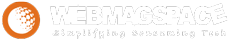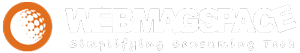If you’re doing all you can to build your email list, you’re collecting contacts anywhere and everywhere you can.
But do you ever worry that some of your contacts are getting lost in the shuffle?
The more tools you use, the harder it can be to keep your email list centrally managed and organized.
Want to be more confident in your contact management?
Constant Contact’s apps and integrations offer easy ways to update, manage, and segment your contact list — across a variety of tools.
Let’s take a look at four of our integrations and how they can benefit your business.
1. Constant Contact for Shopify
Constant Contact for Shopify helps you manage your customer data, send targeted marketing emails, and increase your online sales.
Once your store is connected, your Shopify contacts will automatically be organized by purchasing behavior. We’ll create targeted email lists that include your best customers, first-time customers, and repeat customers.
2. Constant Contact for Outlook
We recently released a new and improved Outlook integration making it easy to upload and update contacts from Microsoft Outlook to your Constant Contact mailing lists.
You have the option to individually or bulk upload your contacts from folders, lists, or groups.
3. PieSync
PieSync fully syncs data between your tools, helping you ensure you have the same contacts stored in your CRM system as in your other business tools.
Have contact information in your Constant Contact account, but not in your Google Contacts? PieSync will connect your two systems and add or update contacts in both places.
4. Zapier
Collecting email addresses from several tools can cause you headaches. Zapier lets you connect — or zap — with over 1,000 tools you may use, helping you automate everyday tasks.
Zapier works well with Constant Contact, allowing you to create actions based on where an email address is collected.
Read More: 4 Apps to Manage Your Contacts More Efficiently